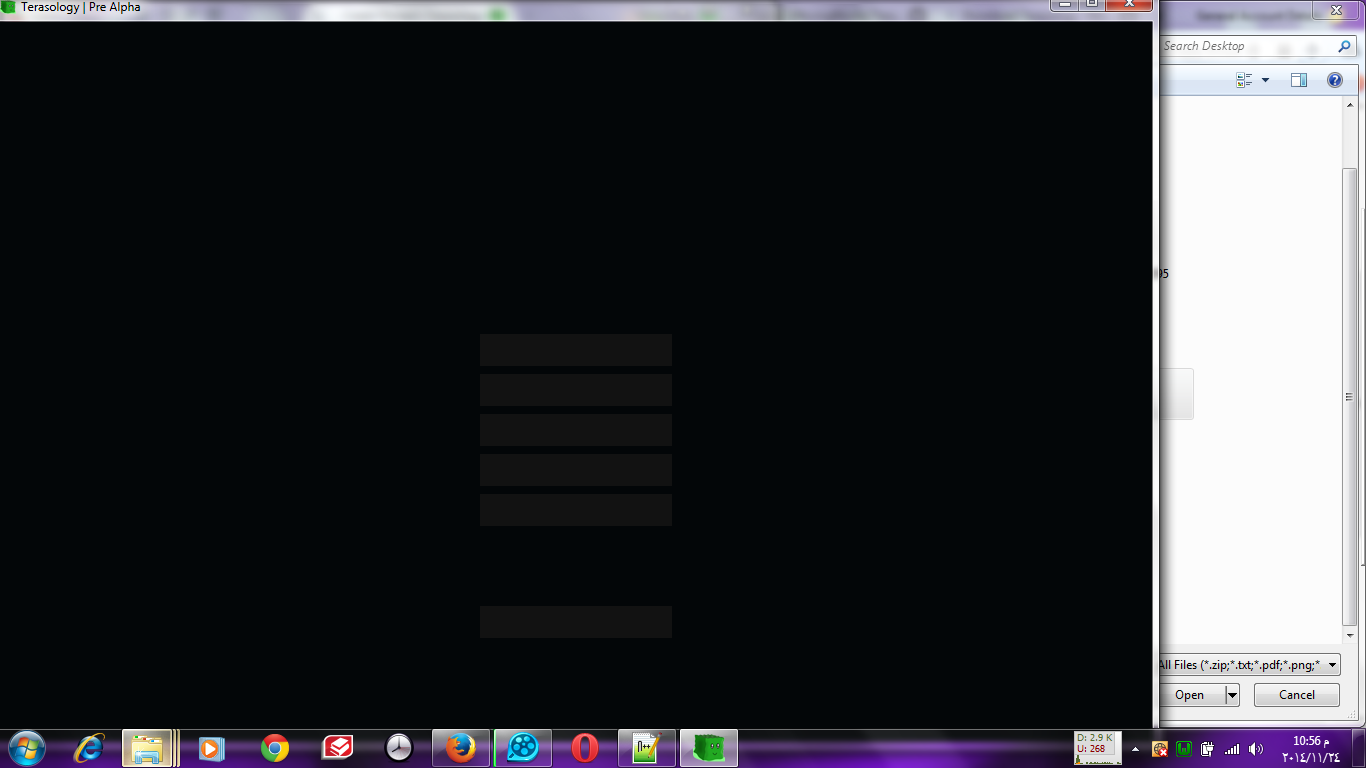Hi
@Love_Craft and thanks for checking in

Hmm, the logs looks pretty decent, your system is a laptop I take it, with an ATI Mobility Radeon HD 5470. Being from 2010 that's not too old and it beats the usual Intel graphics in any case. You run the game and the main menu loads but gives you a black screen.
Usually we have more clues but that just makes the mystery more challenging to solve!

If you're up for it take a look at the game config file, which should have generated at C:\Users\Yousef\Saved Games\Terasology\config.cfg
Normally we'd suggest looking at the "rendering" section and switching everything "true" there to "false" then try launching again - but you're not even getting the main menu. Maybe try switching "fullscreen" to "true" and see if that helps any? Keeping in mind you might have to kill the process if it still loads up entirely black.
Did you use our launcher to grab the version of the game you ran? If so can you try the latest developer version and see if it works the same way? You can also get that from
our Jenkins server.
Have you ever tried running the game before? Is there anything world related in the Terasology dir under Saved Games? Does Minecraft work on that laptop?

Let us know! Would be nice to figure this one out.