Not sure which forum is best for this. Maybe a new TP forum is in order?
Anyway, here is the TP I've been working on.
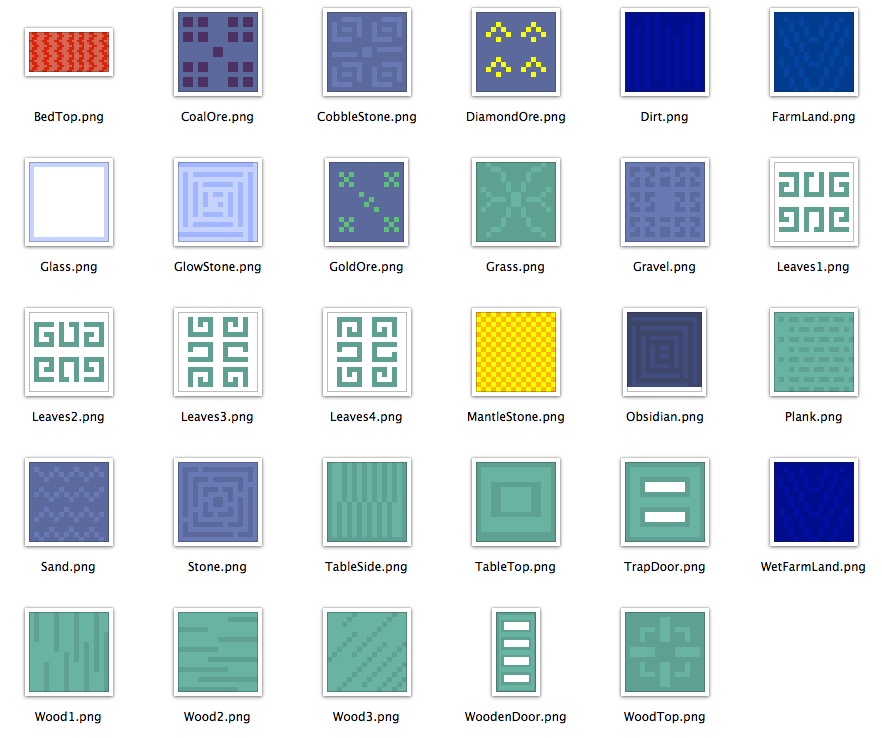
It's called "elsewhere." The conceit is that everything is somewhat the same as "normal" yet somewhat different as well. There are clues to the identity of things, but you have to tease them out. The sand has ripples, the wood is all the same weird green, etc. The secondary conceit is that in this world-in-which-you-find-yourself there is no such thing as stochasticity: nothing is ever random. (You are meant to figure that out slowly, as a sort of challenge.) I don't know if this is intriguing or just stupid at this point.
My question is: would you like me to continue developing this for TS? Or does this not matter? It is something I can do a bit at a time, for fun in between other things. (While remembering other more-difficult-to-fit-in promises.)
Also: Would any of the people who are also messing with TPs here want to collaborate on this or any other interesting TPs for TS? Sometimes the new-new look of something can draw people in ...
woodspeople
Anyway, here is the TP I've been working on.
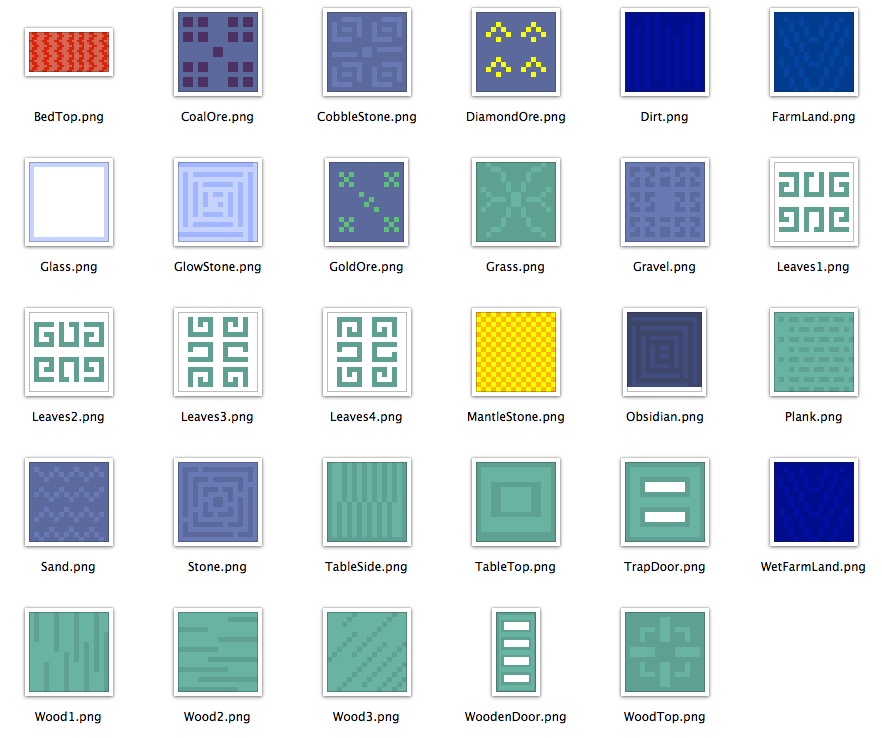
It's called "elsewhere." The conceit is that everything is somewhat the same as "normal" yet somewhat different as well. There are clues to the identity of things, but you have to tease them out. The sand has ripples, the wood is all the same weird green, etc. The secondary conceit is that in this world-in-which-you-find-yourself there is no such thing as stochasticity: nothing is ever random. (You are meant to figure that out slowly, as a sort of challenge.) I don't know if this is intriguing or just stupid at this point.
My question is: would you like me to continue developing this for TS? Or does this not matter? It is something I can do a bit at a time, for fun in between other things. (While remembering other more-difficult-to-fit-in promises.)
Also: Would any of the people who are also messing with TPs here want to collaborate on this or any other interesting TPs for TS? Sometimes the new-new look of something can draw people in ...
woodspeople

