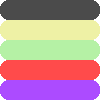Cervator edit: the code as far as it got is in the miniion branch in @overdhose's engine fork (it is legacy-era so modules were still in the engine)
Doing a bit of ui work for the miniions mod, I got into a chat with Cervator about radial menu's he would like to add to some tools. This resulted in the following proposal : change the default behvior of the left mouse button.
I'm guessing there is a historic evolution, and I get it, right add, left remove, it's simple and you can even teach it to a monkey, and for a classic minecraft where all you could do was add and remove blocks, it makes sense. So it still makes sense for a freestyle mode.
But ultimately (very ultimately) in survival mode we will have quite a bit of management in the game, and it seems a shame to waste a mouse button on functionality that can easily be achieved with 1 button, and even would make sense:
Hold a block => place it, Hold correct tool => remove block, hold an item => use it. All possible with left button, and that would free up the right button to do something different like either release the mouse cursor, or open a a radial popup menu, or even something else if you have any ideas about it.
Speak up and let me know if there are major objections / better ideas
Doing a bit of ui work for the miniions mod, I got into a chat with Cervator about radial menu's he would like to add to some tools. This resulted in the following proposal : change the default behvior of the left mouse button.
I'm guessing there is a historic evolution, and I get it, right add, left remove, it's simple and you can even teach it to a monkey, and for a classic minecraft where all you could do was add and remove blocks, it makes sense. So it still makes sense for a freestyle mode.
But ultimately (very ultimately) in survival mode we will have quite a bit of management in the game, and it seems a shame to waste a mouse button on functionality that can easily be achieved with 1 button, and even would make sense:
Hold a block => place it, Hold correct tool => remove block, hold an item => use it. All possible with left button, and that would free up the right button to do something different like either release the mouse cursor, or open a a radial popup menu, or even something else if you have any ideas about it.
Speak up and let me know if there are major objections / better ideas
Last edited by a moderator: