This is the dwarf model I made from AutoDesk CharacterGenerator (free online version).
The model started out something like 82 blocks high, and this was my first try at reducing his size.
I overdid the reduction as he's only about 2/3rds of a block high now, and he floats a block or so in the air.
I am now working on a lower res model which is exactly the size of one block. I am redoing it now with quads, 100cm and crowd (lowest resolution).
And no, there are no bearded models to pick from in the free public version, so maybe it does look more like a giant than a dwarf. But my dog looked more like a cow, so I guess it's a pattern.
I am still waiting to hear exactly what license this model is released under. UPDATE: semi-official response states model has same no-restrictions usage as paid-for models. Paid-for models likely available to general public as of March 28th.,


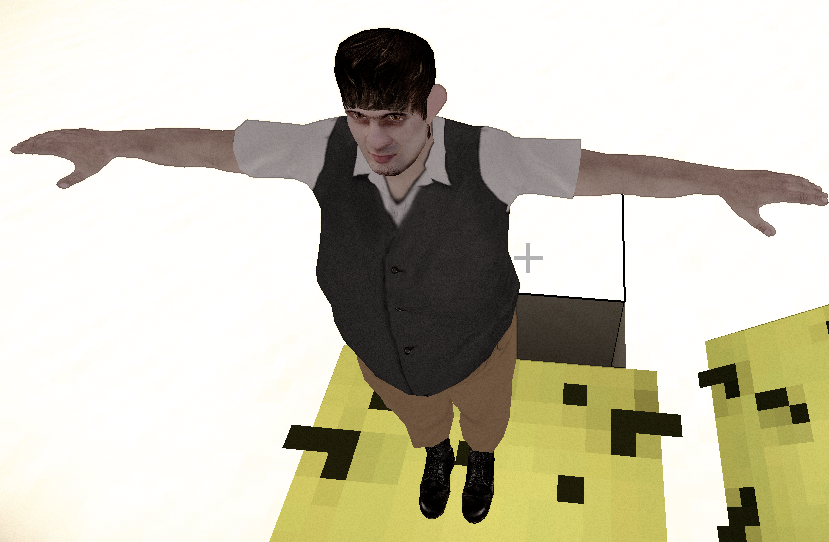

How I exported this one:
Settings in Character Generator:
- 91cm
- Low
- Triangles
- Y-up
- FBX
- humanoid
- I then installed fbx20133_converter_win_x64.exe and ran it in wine.
- I added the fbx model, and then picked obj as the file format.
- Then I imported the model into blender, scaled it down to about one unit, and exported it as obj again.
- I dropped the obj file in the assets mesh directory.
- I converted the *_color.jpg file to dwarf.png using gimp, and put the texture in assets/texture.
- I copied one of the existing mat files to dwarf.mat, and pointed the diffuse value at the dwarf.png texture asset.
- Then I created a prefab for it:
Yes, for convenience, I tested all this directly in engine 
The model started out something like 82 blocks high, and this was my first try at reducing his size.
I overdid the reduction as he's only about 2/3rds of a block high now, and he floats a block or so in the air.
I am now working on a lower res model which is exactly the size of one block. I am redoing it now with quads, 100cm and crowd (lowest resolution).
And no, there are no bearded models to pick from in the free public version, so maybe it does look more like a giant than a dwarf. But my dog looked more like a cow, so I guess it's a pattern.
I am still waiting to hear exactly what license this model is released under. UPDATE: semi-official response states model has same no-restrictions usage as paid-for models. Paid-for models likely available to general public as of March 28th.,
How I exported this one:
Settings in Character Generator:
- 91cm
- Low
- Triangles
- Y-up
- FBX
- humanoid
- I then installed fbx20133_converter_win_x64.exe and ran it in wine.
- I added the fbx model, and then picked obj as the file format.
- Then I imported the model into blender, scaled it down to about one unit, and exported it as obj again.
- I dropped the obj file in the assets mesh directory.
- I converted the *_color.jpg file to dwarf.png using gimp, and put the texture in assets/texture.
- I copied one of the existing mat files to dwarf.mat, and pointed the diffuse value at the dwarf.png texture asset.
Code:
{
"shader" : "engine:genericMeshMaterial",
"params" : {
"diffuse" : "engine:dwarf",
"colorOffset" : [1.0, 1.0, 1.0],
"textured" : true
}
}
Code:
{
"persisted" : true,
"Location" : {
},
"Character" : {},
"Mesh" : {
"mesh" : "engine:dwarf",
"material" : "engine:dwarf"
}
}