Okies, let me shorty explain the "magic scripts" (actually, they are pretty awkward  ).
).
To keep it very simple, you start with downloading the source files as ZIP folder from GitHub - here's a direct link. In general, you can find a "Download ZIP" button on the repository page on the right side. Once the download is finished, extract the ZIP file wherever you want - preferably a location where you can find them later on
In general, you can find a "Download ZIP" button on the repository page on the right side. Once the download is finished, extract the ZIP file wherever you want - preferably a location where you can find them later on 
Unfortunately I cannot upload the script files as *.bat, so I enclosed them as simple text files. In order to get the scripts to work as intended, save the text files within the Terasology folder (right beside "gradlew.bat"). Change the file extension from *.txt to *.bat. Then you should be able to simply run the double-click.
fetchSomeModules.bat - Looks as follows. It simply calls the gradle wrapper to fetch three modules (Minerals, Soils, and the BlockPicker).
cleanAndRun.bat - cleans the working directory, compiles everything and starts the game via the gradle wrapper.
To keep it very simple, you start with downloading the source files as ZIP folder from GitHub - here's a direct link.
Unfortunately I cannot upload the script files as *.bat, so I enclosed them as simple text files. In order to get the scripts to work as intended, save the text files within the Terasology folder (right beside "gradlew.bat"). Change the file extension from *.txt to *.bat. Then you should be able to simply run the double-click.
Code:
./gradlew fetchModuleBlockPicker fetchModuleMinerals fetchModuleSoils
./gradlew clean compileJava
Code:
gradlew.bat clean compileJava runAttachments
-
98 bytes Views: 630
-
34 bytes Views: 604


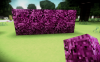





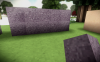












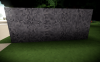









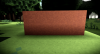




 We have added 33 updated group tiles that equal 165 individualtiles tiles ......
We have added 33 updated group tiles that equal 165 individualtiles tiles ......