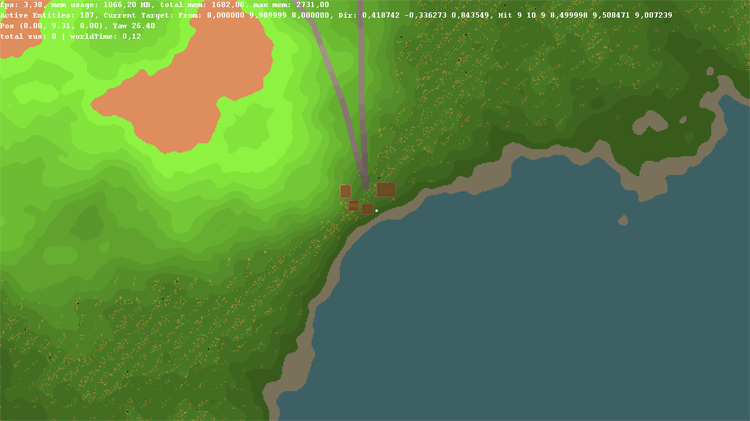Name: AwtFacade
Summary: Subsystem to support drawing / viewing / manipulating Terasology in 2d graphics
Scope: Engine
Current Goal: Basic Dwarf-fortress-like interface to Terasology
Phase: Implementation
Curator: Mike Kienenberger (mkienenb)
Related: Headless Subsystem
Awt Facade currently supports NUI with some minor issues (no text input cursor, limited mesh drawing support). The block map draws (same way that Minimap works). Partial support for msteiger's City drawing code when zooming out to the point that a block is smaller than 2 pixels.
Fetch it with ./gradlew fetchFacadeAWT
Run it with ./gradlew awt
Controls:
Summary: Subsystem to support drawing / viewing / manipulating Terasology in 2d graphics
Scope: Engine
Current Goal: Basic Dwarf-fortress-like interface to Terasology
Phase: Implementation
Curator: Mike Kienenberger (mkienenb)
Related: Headless Subsystem
Awt Facade currently supports NUI with some minor issues (no text input cursor, limited mesh drawing support). The block map draws (same way that Minimap works). Partial support for msteiger's City drawing code when zooming out to the point that a block is smaller than 2 pixels.
Fetch it with ./gradlew fetchFacadeAWT
Run it with ./gradlew awt
Controls:
- number-pad +(plus) ― zoom in
- number-pad - (minus) ― zoom out
- number-pad 9 ― shift viewpoint up
- number-pad 1 ― shift viewpoint down
- number-pad 4 ― shift viewpoint left
- number-pad 6 ― shift viewpoint right
- number-pad 8 ― shift viewpoint forward
- number-pad 2 ― shift viewpoint backward
- number-pad 0 ― toggle viewing axis between XZ (topdown), YZ, and XY