The 1.1.0 release candidate is now up on Steam on the Beta branch which is still password protected.
It would be good to do an announcement and make the Beta publicly available.
Not sure what you do in Terasology for release notes. It would be good to get people to test the Linux version as well as seeing if there are any crashes caused by the screen resolution. Maybe need to setup a thread to report issues.
It would be good to do an announcement and make the Beta publicly available.
Not sure what you do in Terasology for release notes. It would be good to get people to test the Linux version as well as seeing if there are any crashes caused by the screen resolution. Maybe need to setup a thread to report issues.