I've got an issue with the games lighting. The sun makes everything basically glow white and torches do the same. If I'm in a dark cave, and put down a torch suddenly I need sun block and shades. I've looked over the settings and cruised the search but didn't find anything.
Here a screen capture of a nice dark cave and what I'm seeing after putting down 1 torch.
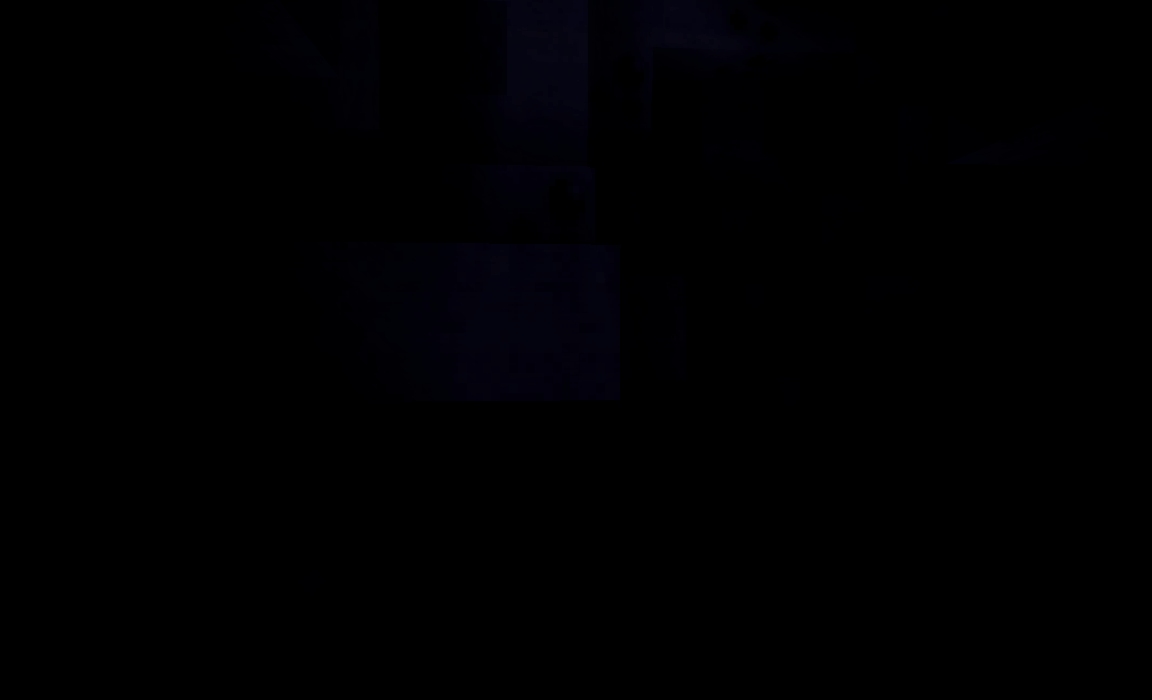
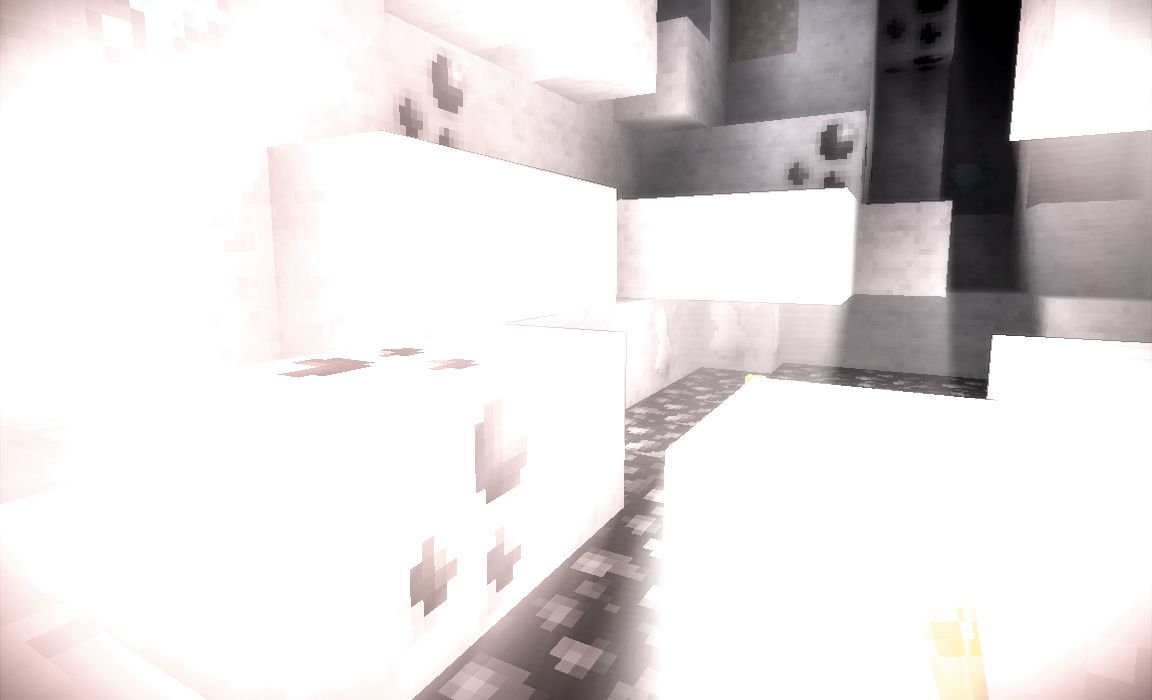
Here a screen capture of a nice dark cave and what I'm seeing after putting down 1 torch.
