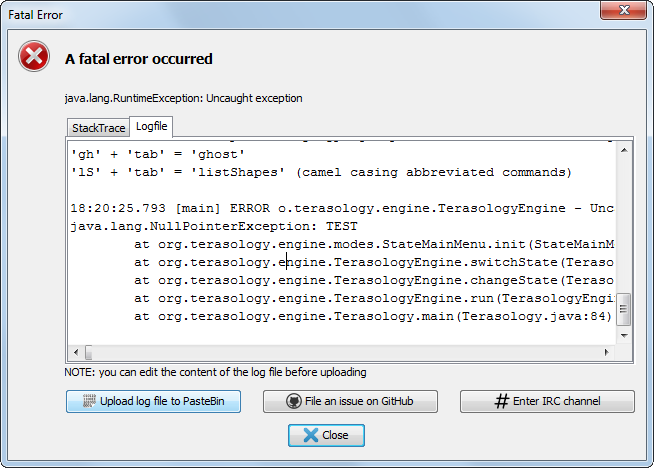Name: Crash Reporter
Summary: A little utility for making crash reporting easier from different projects
Scope: A library for facades and TerasologyLauncher
Current Goal: Report crashes (stacktrace, log files, etc) on different social platforms
Phase: Maintenance (foundation mostly complete, being tweaked)
Curator: msteiger
Website: https://github.com/MovingBlocks/CrashReporter
Jenkins: http://jenkins.movingblocks.net/job/CrashReporter/
Dependency: group: 'org.terasology', name: 'CrashReporter', version: '1.1+'
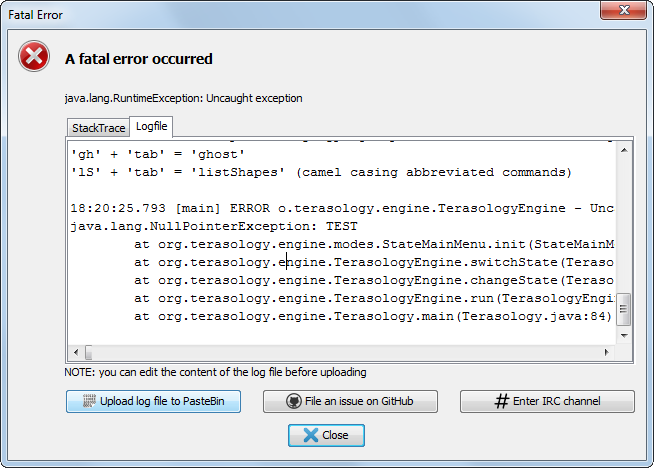
Summary: A little utility for making crash reporting easier from different projects
Scope: A library for facades and TerasologyLauncher
Current Goal: Report crashes (stacktrace, log files, etc) on different social platforms
Phase: Maintenance (foundation mostly complete, being tweaked)
Curator: msteiger
Website: https://github.com/MovingBlocks/CrashReporter
Jenkins: http://jenkins.movingblocks.net/job/CrashReporter/
Dependency: group: 'org.terasology', name: 'CrashReporter', version: '1.1+'