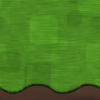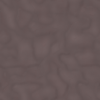Done:
I want to teach myself to create textures and creating a "texture pack" for a voxel game like Terasology seemed like a good place to start. The individual textures took me between 1 hour (dirt) and 3 hours (grass) to make, so it might be doable to eventually have a new texture for every block in the core module.
I'm trying to do the most prevalent block types first, as these will have the biggest impact to the visuals of the game.
I don't know how to properly release a texture pack for Terasology, so here are the first 5 tiles for those of you who want to try it out:
Textures are 128x128 pixels. The originals are 1024x1024 and it is no problem to provide the textures in any other size up to the original size.
Edit: You can help me out by letting me know
- Dirt,
- Grass/GrassSide
- Stone
- Sand
- Snow/SnowSide
- tree textures (bark + wood + leaves)
I want to teach myself to create textures and creating a "texture pack" for a voxel game like Terasology seemed like a good place to start. The individual textures took me between 1 hour (dirt) and 3 hours (grass) to make, so it might be doable to eventually have a new texture for every block in the core module.
I'm trying to do the most prevalent block types first, as these will have the biggest impact to the visuals of the game.
I don't know how to properly release a texture pack for Terasology, so here are the first 5 tiles for those of you who want to try it out:
Textures are 128x128 pixels. The originals are 1024x1024 and it is no problem to provide the textures in any other size up to the original size.
Edit: You can help me out by letting me know
- whether or not the details of the textures are too subtle/too pronounced
- if you think the base colors should be different (which could also be for gameplay reasons)
- posting a screenshot, because I didn't have the time to do it yet
Last edited: